JIARUI HU

This is a UX/Product Design project that our Cornell MPS IS team cooperate with Workday, Inc in fall 2019.
Workday Student wants to investigate whether or not students are more successful when they keep track of their goals. If the research supports their hypothesis, then we’ll find a solution to help students. The solution includes building prototypes, mock-ups, and conducting user validations to satisfy the students’ needs.
Our team performs user research, defines project priorities, and prototypes features to design an engaging student goal tracking app for Workday, Inc. We reported directly to the UX & Product Team of Workday Student through weekly meetings.

The Problem
It is hypothesized that some college students struggle with defining, tracking, and achieving their goals successfully. Workday has noticed that many students enter college without a clear future goal or plan in mind. And this might make them feel lost in school, and don’t know what courses they need to take or what skills they need to gain.
Workday is not satisfied with current goal tracking apps on market because the apps do not focus on ambition and motivation for students, but rather they just provide a simple to-do list. Workday is also not satisfied with the lack of connections with faculty and other university resources.
Workday's goal of this project is to help college students plan ahead to achieve their success. And the definition of success must be idiosyncratic to fit each student's needs. Other interests Workday considers looking at are how to encourage students to update their goals and continuously utilize the app.
Project Plan


We spent 1 week making interview questions for students, advisors, and admins, as well as making online survey for students. I and another team member were mainly responsible for making the interview questions and the online survey for students.
After revising and confirming the interview questions with Workday, we spent 2 weeks interviewing 20 students, 7 advisors & admins in total. We also sent online survey and received 26 responses. Individually, I interviewed 15 students.
For data analysis, I took part in analyzing all stakeholders: students, advisors, and admins.


After discussing with Workday, we decided to focus on only one stakeholder, the students, for the ideation and prototyping.
For the ideation part, I participated in creating the User Journey Map, and was responsible for brainstorming the initial prototypes.
User Journey Map

Brainstorming the Initial Prototypes
After discussing with Workday, we agreed to narrow down to focus on developing prototypes for students with no goals and students with vague/general goals: Help students to find career goal and set workable plan accordingly.
When brainstorming the initial prototypes, I came up with some ideas that eventually became the main functions:
-
Exploring career choices (personal interests, professional / personality tests)
-
Providing job descriptions & other career information
-
Generating a skill tree for students to track their progress
-
Easily contacting advisors, admins, and alumni



We cooperated to created over 100 mid-fidelity pages, including 3 main functions (Explore, Resources, My Goals) and 2 supporting functions (Message, Settings). I and Li Chai were responsible for the Resources function part.

Mid-Fidelity Prototype: Resources Function

Usability Testing of Mid-Fidelity Prototype
To make sure the app can be applied to students in different types of colleges, we tested 5 students (Business, Hotel, and Undecided majors) in Cornell University and 4 students (Social Science, Business, Humanities, and Undecided majors) in Ithaca College. All of the students are either freshmen or sophomores, who are the target users of our product.
We tested the functions separately, as well as tested the overall flow. I’m responsible for testing the Resources function as well as the overall flow that links scenarios/tasks of all functions together.
Here are some of the key insights:
-
Guide users to the My Goal function. We find that most users think of My Goal function as a daily to do list, and don't know it's capable of tracking the progress of completing career related courses / skills.
-
Change the layout of Resources function. We find that most users tend not to click the General / Your Careers mode in the top tap bar.
-
Improve the design of adding goals in My Goal function. We find that many users get stuck a little when they're trying to find a way to add career goals.
-
Make the Your Interested Career card seem clickable. We find that some users don't click and check their Your Interested Career because they think it's not clickable.

Based on usability testing, I iterated the Resources function and the overall flow, and designed the High-Fidelity Prototype for the Resources part.
Resources function is where students can find all kinds of campus resources. On the top part there is General Resources for any student (with or without career goals), where students can easily contact advisors and admins, check all kinds of events, online forum topics, and clubs. At the bottom part there is Resources for Your Career for students who have set goals, where students can find the career information and campus resources that is related with their goal careers.
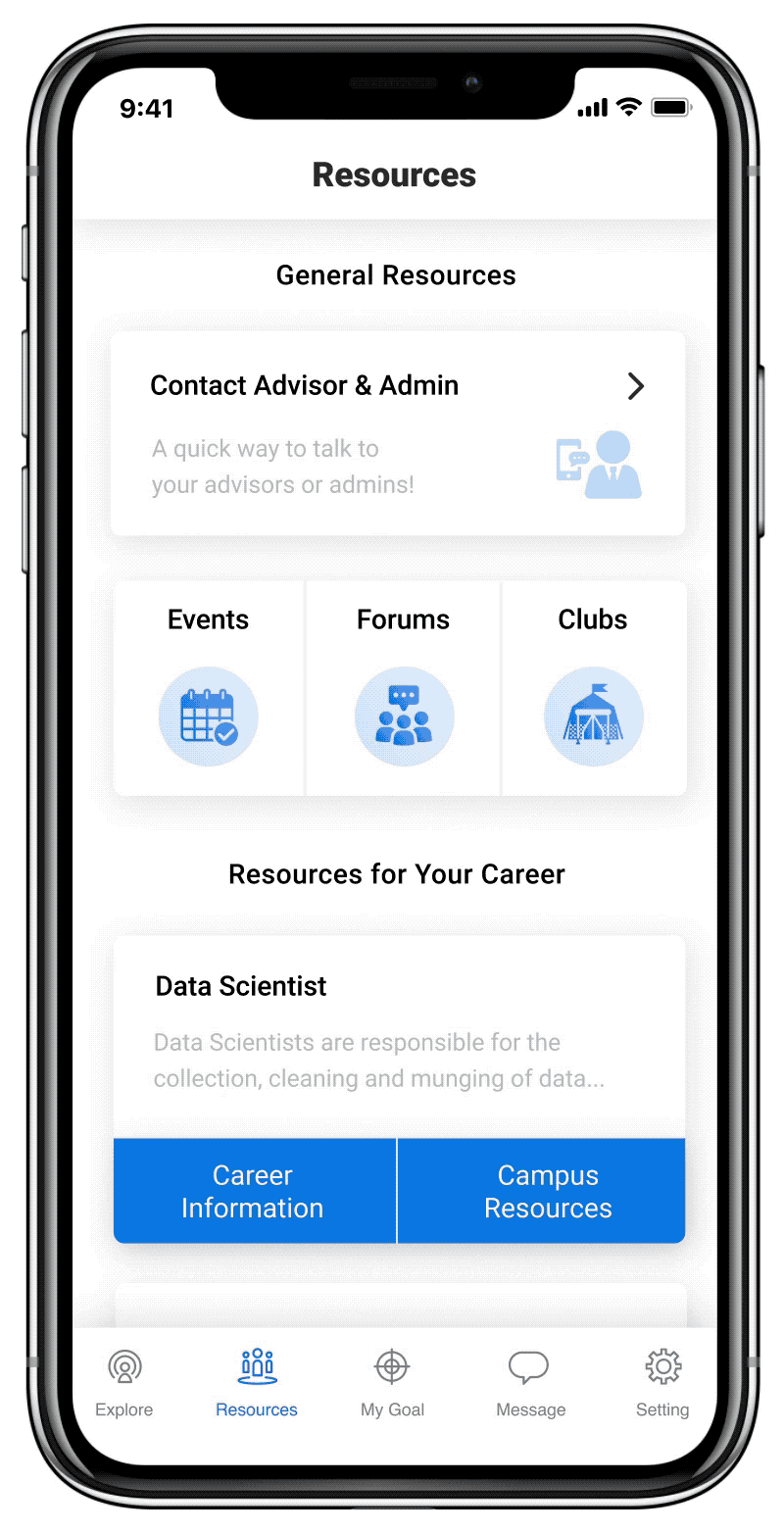
Career Information
Users can see the detailed information about their interested careers, including Job description, Statistics, and Alumni Review.
In the Alumni Review, there will be alumni who have experience in this specific career sharing their opinions and suggestions about the career. Users can also contact Alumni if necessary.
Recommended Skills
Users can access to recommended skills for their goal careers.
They can add the skills to their skill goals, and then easily track their goals using My Goal function.


Recommended Courses
Similarly, users can check out the recommended university courses for their goal careers.
They can add the courses to their courses goals, and then easily track their goals using My Goal function.
Here is a video showing all the functions of this app:
Team Members
Chen Lin - Data Analyst
Jiarui Hu - UX/UI Researcher & Designer
Jie Li - UX/UI Designer
Li Chai - UX/UI Designer
Lulu Liang - Product Manager
Suzanne Lee - UX Researcher

